正直細かいことは理解してないんですけど、macのruby環境でnodeが入ってなくて怒られるので
$ rails s
=> Booting Puma
=> Rails 6.0.3.2 application starting in development
=> Run `rails server --help` for more startup options
env: node: No such file or directory
========================================
Your Yarn packages are out of date!
Please run `yarn install --check-files` to update.
========================================
To disable this check, please change `check_yarn_integrity`
to `false` in your webpacker config file (config/webpacker.yml).
Exitingここから動くようになるまでの設定をメモしておきます。
現状は
$ node -v
bash: node: command not found$ nodebrew list
not installedという状態
$ nodebrew install-binary latest最新のnodeを入れると、下のようにv14.5.0は出るようになるが、current: noneになる。
$ nodebrew list
v14.5.0
current: none下のコマンドで、currentに設定される。
$ nodebrew use v14.5.0
use v14.5.0$ nodebrew list
v14.5.0
current: v14.5.0これで、動くようになります。このやり方がいいのか分からないですが…
$ rails s
=> Booting Puma
=> Rails 6.0.3.2 application starting in development
=> Run `rails server --help` for more startup options
Puma starting in single mode...
* Version 4.3.5 (ruby 2.7.1-p83), codename: Mysterious Traveller
* Min threads: 5, max threads: 5
* Environment: development
* Listening on tcp://127.0.0.1:3000
* Listening on tcp://[::1]:3000
Use Ctrl-C to stop
コメント